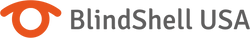Envision App on The BlindShell Classic 2
Envision App
for the BlindShell Classic 2
Envision App
for the BlindShell Classic 2
Introducing the Ultimate Accessible Experience:
BlindShell Classic 2 + Envision App
Unlock a new realm of accessibility with the groundbreaking collaboration between BlindShell USA and Envision. Our latest partnership introduces the Envision app to the acclaimed BlindShell Classic 2 accessible cell phone, enhancing its capabilities and empowering users like never before.
About the app
Learn a little more today
The free Envision App uses your BlindShell Classic 2 camera, to speak out written information, describe surroundings and objects, and even tell you who's nearby.
Excelling in all kinds of text and object recognition, Envision can read text in over 60 languages. Be it a handwritten birthday card, the ingredients listing on the back of a cereal box or even an entire book.
The free Envision App uses your BlindShell Classic 2 camera, to speak out written information, describe surroundings and objects, and even tell you who's nearby.
Excelling in all kinds of text and object recognition, Envision can read text in over 60 languages. Be it a handwritten birthday card, the ingredients listing on the back of a cereal box or even an entire book.
The free Envision App uses your BlindShell Classic 2 camera, to speak out written information, describe surroundings and objects, and even tell you who's nearby.
Excelling in all kinds of text and object recognition, Envision can read text in over 60 languages. Be it a handwritten birthday card, the ingredients listing on the back of a cereal box or even an entire book.
Listen to BlindShell USA and Envision's CTO Karthik Kannan
talk about the collaboration on the Blind Abilities podcast HERE.
Listen to BlindShell USA and Envision's CTO Karthik Kannan talk about the collaboration on the Blind Abilities podcast HERE.
The free Envision App uses your BlindShell Classic 2 camera, to speak out written information, describe surroundings and objects, and even tell you who's nearby.
Excelling in all kinds of text and object recognition, Envision can read text in over 60 languages. Be it a handwritten birthday card, the ingredients listing on the back of a cereal box or even an entire book.
Being able to read any kind of text instantly with Envision opens up limitless possibilities to participate more in the activities that mean the most to you.
It’s not just following handwriting: it’s the ability to help with homework.
It's not just reading a letter: it's hearing the news first.
Being able to read any kind of text instantly with Envision opens up limitless possibilities to participate more in the activities that mean the most to you.
It’s not just following handwriting: it’s the ability to help with homework.
It's not just reading a letter: it's hearing the news first.
Envision App Features
Envision App Features
Power in your pocket
Power in your pocket
Instant Text
Instant Text
Read any kind of short text with 'Instant Text'. From food labels, café menus to travel notice boards and subway signs. Hear what you need to know, instantly.
Read any kind of short text with 'Instant Text'. From food labels, café menus to travel notice boards and subway signs. Hear what you need to know, instantly.
Scan Text
Scan Text
Turn any text into speech with 'Scan Text'. Be it handwritten notes, newspapers, magazines or even your favourite recipes. Now with even more 'Smart Guidance' and 'Layout Detection'.
Library
Library
Dive into that book with 'Batch Scan' and listen back at leisure from your 'Envision Library'.
Dive into that book with 'Batch Scan' and listen back at leisure from your 'Envision Library'.
Envision App Features
Envision App Features
Power in your pocket
Power in your pocket
Instant Text
Instant Text
Read any kind of short text with 'Instant Text'. From food labels, café menus to travel notice boards and subway signs. Hear what you need to know, instantly.
Read any kind of short text with 'Instant Text'. From food labels, café menus to travel notice boards and subway signs. Hear what you need to know, instantly.
Scan Text
Scan Text
Turn any text into speech with 'Scan Text'. Be it handwritten notes, newspapers, magazines or even your favourite recipes. Now with even more 'Smart Guidance' and 'Layout Detection'.
Library
Library
Dive into that book with 'Batch Scan' and listen back at leisure from your 'Envision Library'.
Dive into that book with 'Batch Scan' and listen back at leisure from your 'Envision Library'.
Other features
There's a lot more to it
Smart guidance
Automatically and accurately captures
text in one go.
Language detection
Identifies and reads text out
in the correct language and voice.
Handwriting recognition
Enjoy reading personal notes and cards.
Layout detection
Detects and speaks out
document headings and the correct column order.
Reader
Scrolls forward, backward, and pause
scanned text. You set the pace.
Export text
Saves scanned text to your
Envision library. Listen at leisure.
Batch scan
Captures multiple pages of text in one
go. Save time and energy.
Describe scene
Get a description of the scene in front of
you. Explore your surroundings.
Detect colors
Detect the color of the object in front of
you. Choose that outfit.
Find objects
Identify popular objects and hear where
they are.
Find people
Hear when there are people around you
and who you know is in the crowd.
Teach a face
Teach faces of people you
know so it can recognize them.
Scan barcode
Scan product barcodes in stores to learn
more about them.
Other features
There's a lot more to it
Smart guidance
Automatically and accurately captures
text in one go.
Language detection
Identifies and reads text out
in the correct language and voice.
Handwriting recognition
Enjoy reading personal
notes and cards.
Layout detection
Detects and speaks out
document headings and the correct column order.
Reader
Scrolls forward, backward, and pause
scanned text. You set the pace.
Export text
Saves scanned text to your
Envision library. Listen at leisure.
Batch scan
Captures multiple pages of text in one
go. Save time and energy.
Describe scene
Get a description of the scene in front of
you. Explore your surroundings.
Detect colors
Detect the color of the object in front of
you. Choose that outfit.
Find objects
Identify popular objects and hear where
they are.
Find people
Hear when there are people around you
and who you know is in the crowd.
Teach a face
Teach faces of people you
know so it can recognize them.
Scan barcode
Scan product barcodes in stores to learn
more about them.
Try the Envision Glasses
Experience the freedom of Envision Glasses hands-free, enhanced with complimentary video calling and the powerful Ask Envision virtual visual assistance. Discover how the AI-driven Envision Glasses redefine independence and ease of orientation, making them the most advanced and trusted assistive technology wearable on the market. Ready to transform your daily life? Book a demo or buy now to start your journey towards unparalleled everyday independence.
Book a free demo with one of your Envision specialists or buy Envision Glasses directly from the Envision Shop.
Try the Envision Glasses
Experience the freedom of Envision Glasses hands-free, enhanced with complimentary video calling and the powerful Ask Envision virtual visual assistance. Discover how the AI-driven Envision Glasses redefine independence and ease of orientation, making them the most advanced and trusted assistive technology wearable on the market. Ready to transform your daily life? Book a demo or buy now to start your journey towards unparalleled everyday independence.
Book a free demo with one of your Envision specialists or buy Envision Glasses directly from the Envision Shop.
Try the Envision Glasses
Experience the freedom of Envision Glasses hands-free, enhanced with complimentary video calling and the powerful Ask Envision virtual visual assistance. Discover how the AI-driven Envision Glasses redefine independence and ease of orientation, making them the most advanced and trusted assistive technology wearable on the market. Ready to transform your daily life? Book a demo or buy now to start your journey towards unparalleled everyday independence.
Book a free demo with one of your Envision specialists or buy Envision Glasses directly from the Envision Shop.